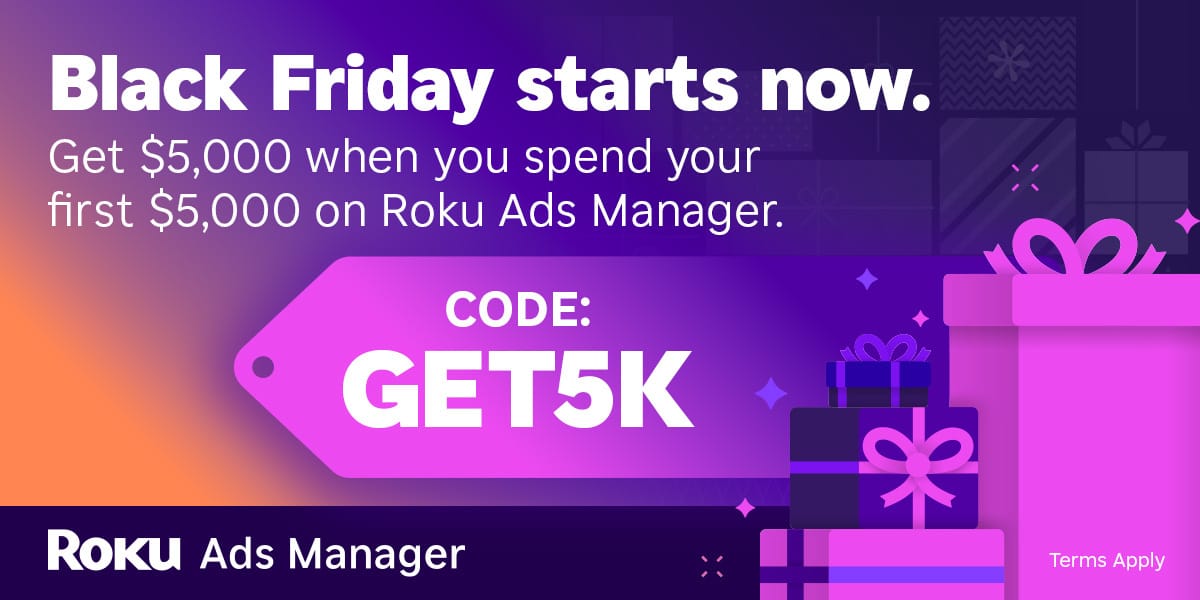🎯 Prompt like a director; Not a wishful thinker.
You’re Not Prompting Wrong.
I think You’re Just Being Vague.
Most people don’t get bad AI image results because the model sucks (altho the model sucks sometimes too).
But for the most part AI tools like MidJourney, ChatGPT, Grok etc. are able to create amazing art.
Only if you tell it what you want.
Let’s learn how to structure your image prompts so AI understands you perfectly and produces the exact results you’re looking for:
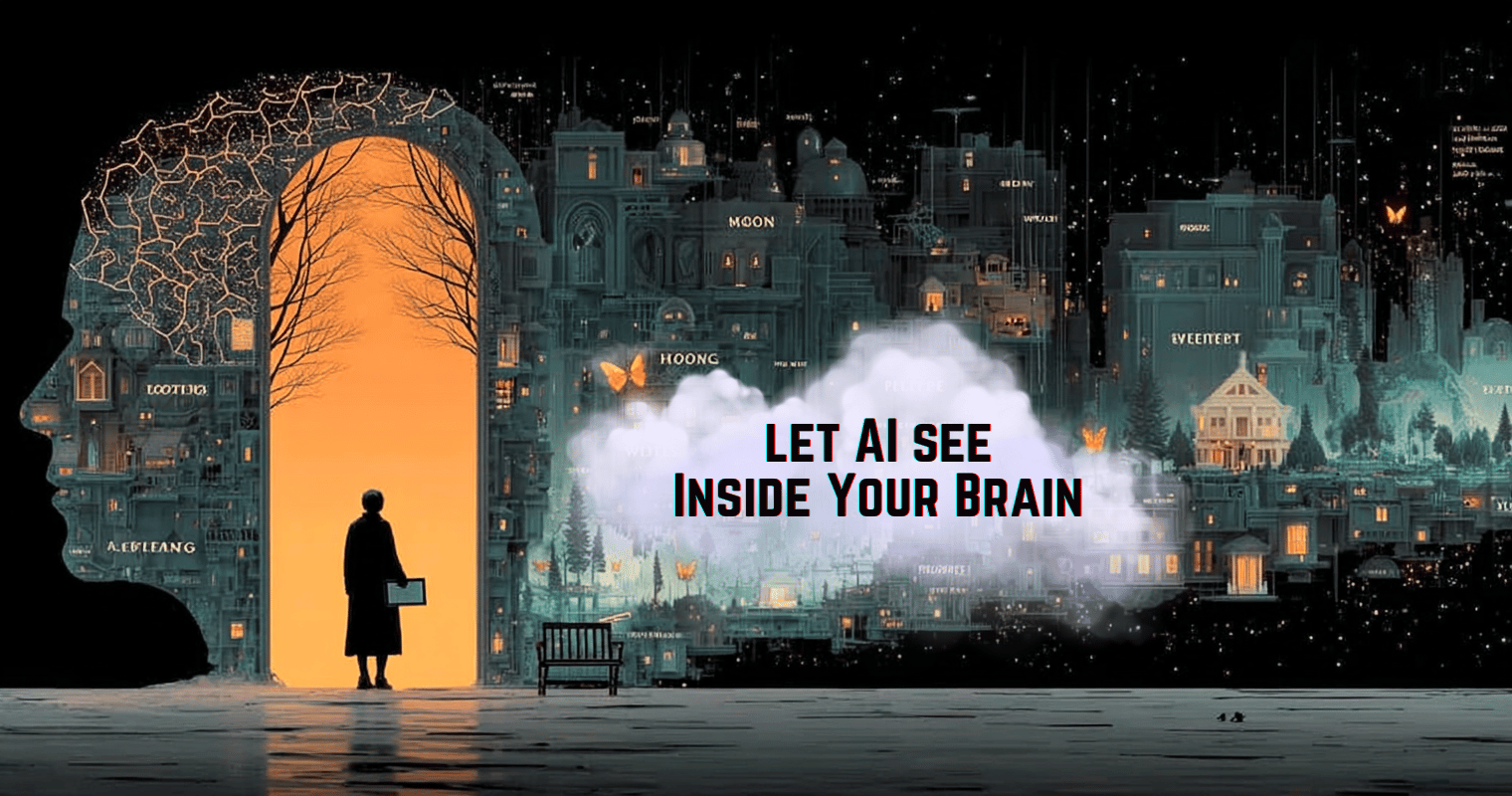
❥ Prompting is an art form.
And good art starts with great imagination and creative direction.
You’re not just describing a visual;
You’re building a scene... A moment.
Here’s how to get your prompt to work (and actually match what’s in your head):
THE PROMPT WE ARE GONNA BE BREAKING DOWN:
A dusty, oversized incandescent light bulb sits upright on a hardwood table.
Inside the bulb:
It holds a glowing 3D tilt-shift miniature world containing
• a park bench under a glowing streetlamp
• a red-haired girl sitting quietly
• tiny brick buildings at nighttime
• a paper movie screen with a glowing orange heart
• a butterfly fluttering near the glowing filament
Outside the bulb: warm, moody golden-hour lighting.
Mood: bittersweet, nostalgic, quiet ache.
Style: hyper-realistic 3D, tilt-shift macro, emotional surrealism, intimate world-building.
1. ❥ START WITH A CLEAR ANCHOR
Don’t just jump into the vibe. Ground the scene.
Bad:
“A glowing heart and girl sitting on a bench…”
Better:
“A dusty, oversized incandescent bulb on a hardwood table.”
What that tells the model:
• a focal object
• size + scale
• texture
• environment
The AI now knows what the hell it’s supposed to place everything on.
2. ❥ ASSIGN SPATIAL LOGIC
Tell it where things go.
Example:
“Inside the bulb: it holds a glowing 3D miniature world”
Now it knows:
• the bulb = macro container
• everything else goes inside
Nested logic = fewer hallucinations.
BTW… If you’re looking to advertise, check out my sponsors today: ROKU
Use my code ROKUADS500 to get $500 ad credits. Check out how here:
Find your customers on Roku this Black Friday
As with any digital ad campaign, the important thing is to reach streaming audiences who will convert. To that end, Roku’s self-service Ads Manager stands ready with powerful segmentation and targeting options. After all, you know your customers, and we know our streaming audience.
Worried it’s too late to spin up new Black Friday creative? With Roku Ads Manager, you can easily import and augment existing creative assets from your social channels. We also have AI-assisted upscaling, so every ad is primed for CTV.
Once you’ve done this, then you can easily set up A/B tests to flight different creative variants and Black Friday offers. If you’re a Shopify brand, you can even run shoppable ads directly on-screen so viewers can purchase with just a click of their Roku remote.
Bonus: we’re gifting you $5K in ad credits when you spend your first $5K on Roku Ads Manager. Just sign up and use code GET5K. Terms apply.
⬇️ OKAY LET’s GET BACK TO PROMPTING ⬇️
3. ❥ LIST SPECIFIC ITEMS
What exactly do you want in YOUR IMAGE?
List it.
→ A bench
→ A red-haired girl
→ A glowing streetlamp
→ Tiny brick buildings
→ A butterfly, Cat
Every object you describe increases output accuracy.
Just don’t overstuff it. Think “essentials,” not a scavenger hunt.
4. ❥ USE STRUCTURED CONTAINERS
Break up your prompt like this:
Inside the scene: bla bla bla
Mood: xyz
Lighting: abc
Color palette: RAINBOWS?
Camera angle: lmnop
Time of day: sleepy time
Style tags: whatever whatever
You’re not just giving it text—you’re giving it compartments to fill.
5. ❥ USE SYMBOLISM TO EVOKE EMOTION
Tiny details = emotion.
Examples:
→ “A glowing orange heart on the movie screen”
→ “A butterfly near the glowing filament”
That’s not just decoration. Those little details resonate with people
It also tells the AI about:
→ item placement
→ the mood to convey
This is what makes the image feel alive.
BY THE WAY… If you need help with AI / Your Content / Content Strategy / Profile / Branding…
Hop on a 1-on-1 call with me:
6. ❥ LIGHTING
Extremely important to specify what kind of lighting you want.
→ Inside = glowing filament light
→ Outside = moody golden hour
Always define it so the AI is able to pick the right hues and output a relevant color scheme.
Some useful terms: • cool • neon • twilight • overcast • candlelit • spotlight •
7. ❥ MOOD
Do not skip the mood. Say it. Directly.
Example terms → bittersweet, nostalgic, quiet ache, happy, cheery, dark etc.
These signal:
• character posture
• color tones
• visual emotion
• overall feels
Remember, you’re not just making an image… you’re making someone feel something. So they stop to admire your work.
8. ❥ USE STYLE TAGS
Examples:
→ “hyper-realistic 3D”
→ “tilt-shift macro”
→ “emotional surrealism”
→ “intimate world-building”
Style tags are not aesthetic fluff.
They tell the AI what kind of theme to stick to & how to build the image.
Here’s another helpful guide I created on “How to Prompt AI like a Pro” that you can download for FREE (if you want):
💭 Think like a cinematographer
Bad prompt:
“There’s a butterfly and a park and a girl sitting and it’s nighttime I think maybe.”
Good prompt:
“Inside the bulb:
• girl on bench
• glowing streetlamp
• butterfly near filament
Mood: nostalgic, dark
Style: tilt-shift macro, emotional surrealism”
↳ Nested Step-by-Step. Visual. Logical.
Create your own version of this, reply to this email and show me!
BTW.. Check out Creator Buddy here:
Best Content repurpose and brainstorm tool out there. Try it out for free:
BTW, definitely sign up for BeeHiiv
It’s an amazing platform if you want to monetize yourself via newsletters
⬇