Hey YOU 👋🏽
Back with another AI edition of Explained without Fluff. I’m not here to sell you “the future of AI.”
I’m just showing you what’s working right now and what you can start with to get ahead; tools that actually help you create faster, think bigger, and get unstuck.
1. ChatGPT
Let’s start with the obvious one: I use ChatGPT constantly.
From brainstorming tweets, understanding concepts, building strategies, simplifying ideas, using it as an emotional translator and (yup) even co-writing this newsletter, it’s my day-to-day co-pilot.
→ Want ideas that sound like you? Ask it to write in your tone.
→ Want a million variations on a headline? You can ask it.
→ Want a breakdown of things you’re feeling? Talk to it.
→ Need an accountability buddy? Tell it to check in with you.
→ Need to find out what latest tools everyone’s using? Ask it.
→ Want to finally hit post without overthinking? Boom. Use it.
Pro tip: The better your prompt, the better the output. Be specific. Be weird. Read this one to learn how to prompt better:
2. CREATOR BUDDY
You know when you have a content idea, but you’re not sure if it’s a tweet, a thread, or a full post?
This tool fixes that.
Creator Buddy lets you brain dump a single idea and instantly gives you multiple content formats — short form, thread, post, hook, even a video script outline — ready to go. It’s like ChatGPT, but built specifically for content creators.
Bonus: You can save everything, repurpose ideas and sync all your X posts with one-click.
It has a built in AI COACH you can talk to, gather insights about your posts, how things are performing, what’s performing well etc. Super Simple.
And that’s not all it does, it’s literally a Content Creator’s best friend with so many other tools built in:
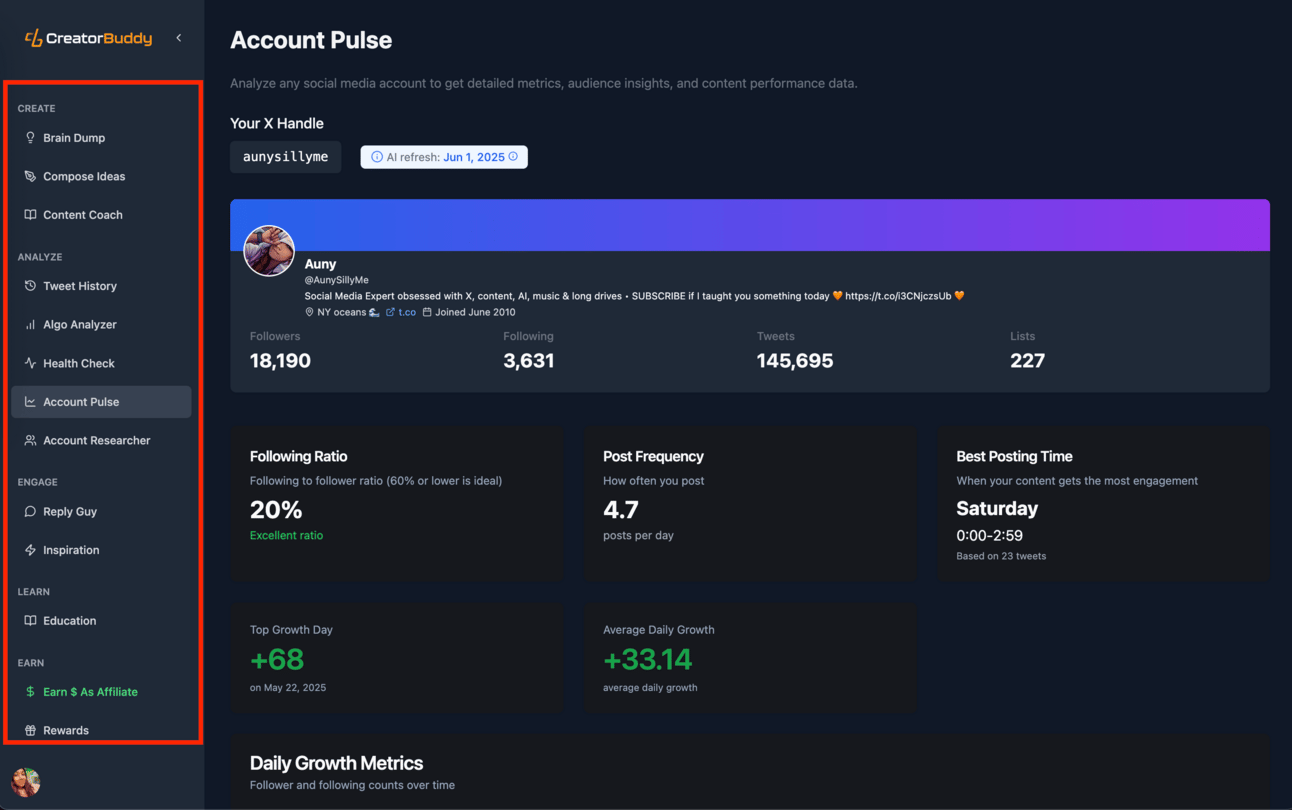
You also get “paid” to use it …Let me know if you want to learn more about that.
One thing I really wanna say:
You never know until you try. Highly recommend taking it for a spin:
3. CURSOR
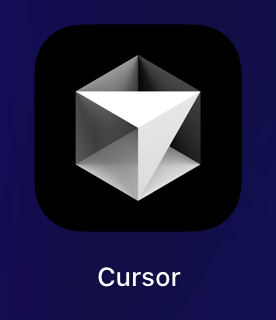
This one’s for the “i wish i could code” persona in all of us.
Cursor is like an AI mentor if you don’t know how to code.
You can ask it “How do I code a fitness app from scratch?” and it’ll literally walk you through it — step-by-step, very beginner-friendly, and contextual to your needs.
No more copy-pasting from google hoping for the best.
Cursor’s great for learning while executing, which is the only way I personally absorb anything technical.
It’s called “vibe coding” …and all you have to do is START 😛
Here’s an awesome video to help you get started:
4. MIDJOURNEY
If you’ve ever said, “I can’t draw,” congrats — that excuse is gone.
MidJourney is an AI image generator that creates jaw-dropping visuals from simple prompts.
I made this one from one of my journal entries:

Prompt: Dear Diary, Sometimes is tough to feel emotions. Easier to turn it off and not feel. Easier to shut yourself off. Reality is, you just need someone to lean on. Feel hugged. Feel appreciated. Feel a smile cracking up on your lips. Doesn’t fix everything. But makes you feel just a little bit better. And slowly… it just gets easier to feel again. It all becomes easy. And you can smile again. Feel okay to feel again. 💚💙💜🧡💛
You just type what you want: “a neon samurai in a rainy cyberpunk alley” and it gives you magic. Literal art in under 60 seconds.
Use it for:
Branding mockups
Story visuals
Profile pics
Memes
ART
You don’t need Photoshop. There’s so much you can do and create just by telling MJ what you want — think “oil painting”, “sketch”, “portrait photography”. Possibilities are endless. You just need to IMAGINE.
SIGN UP and GET CREATIVE: https://www.midjourney.com/
Stay tuned for a more in-depth art prompting guide coming soon to your inbox.
5. GROK
You’ve seen the “Grok” icon on X, right?

A real-time AI that taps into live X data and gives trending insights faster than any news app.
Ask it:
→ “What’s trending in tech today?”
→ “Summarize the latest crypto drama”
→ “What are people saying about Substack vs. Beehiiv?”
BTW, definitely sign up for BeeHiiv
It’s an incredible tool if you want to monetize yourself via newsletters: CLICK HERE
Back to Grok:
It’s like having a sarcastic, informed assistant living inside your device.
Awesome for content ideas, post breakdowns, replies, images or just staying ahead of what everyone’s talking about.
It’s free for everyone right now. Yes, it has it’s quirks but it’s an extremely powerful tool when it comes to LIVE, real time news fast and easy.
Note: If you are a Premium+ user, you can get full access to SuperGrok which is even more powerful with a bunch more advanced tools 👇🏽
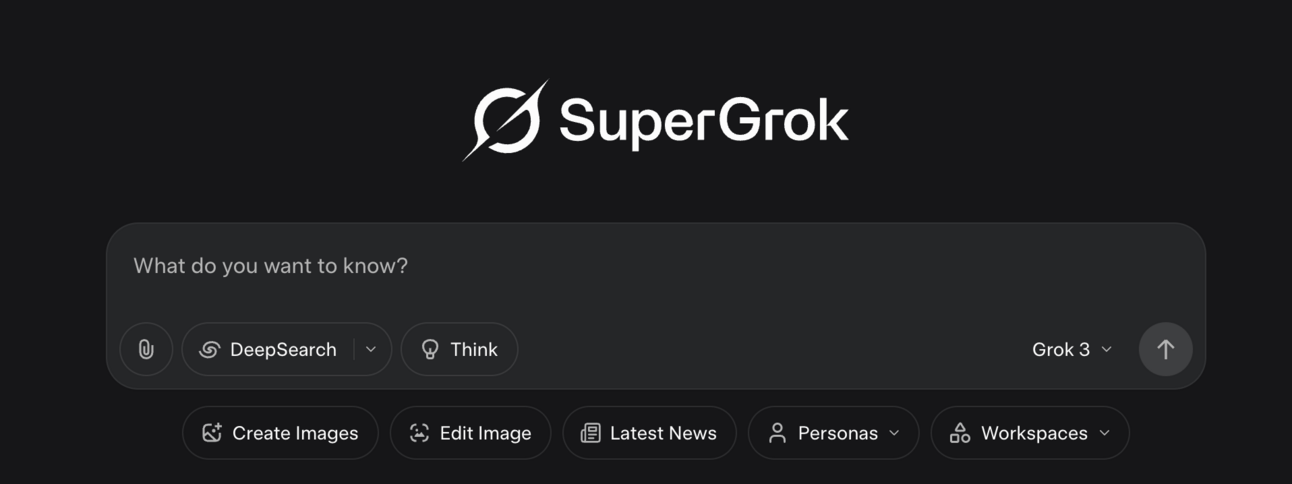
Tools are out there. You just have to utilize them. We live in the age of AI, where anyone can build anything. And if you can’t use a tool, you can literally ask the tool to teach you.
TLDR…
If you’re creating anything — posts, products, communities, content —
AI tools are here to speed things up and make your ideas louder, faster, and better.
Still unsure which one to start with? Or need more detailed instructions on how to get started with any of them? Hit reply. I got you.
And well… Thank You for reading. Here’s Auny… Signing off till another edition of… Explained Without Fluff ♡
P.S. If you made it this far… you officially care about leveling up. Much respect 🧡
If you wanna yap with me on X all day;
🧡 HIT THE FOLLOW 🧡
I don’t bite (but no promises) ⬇️


