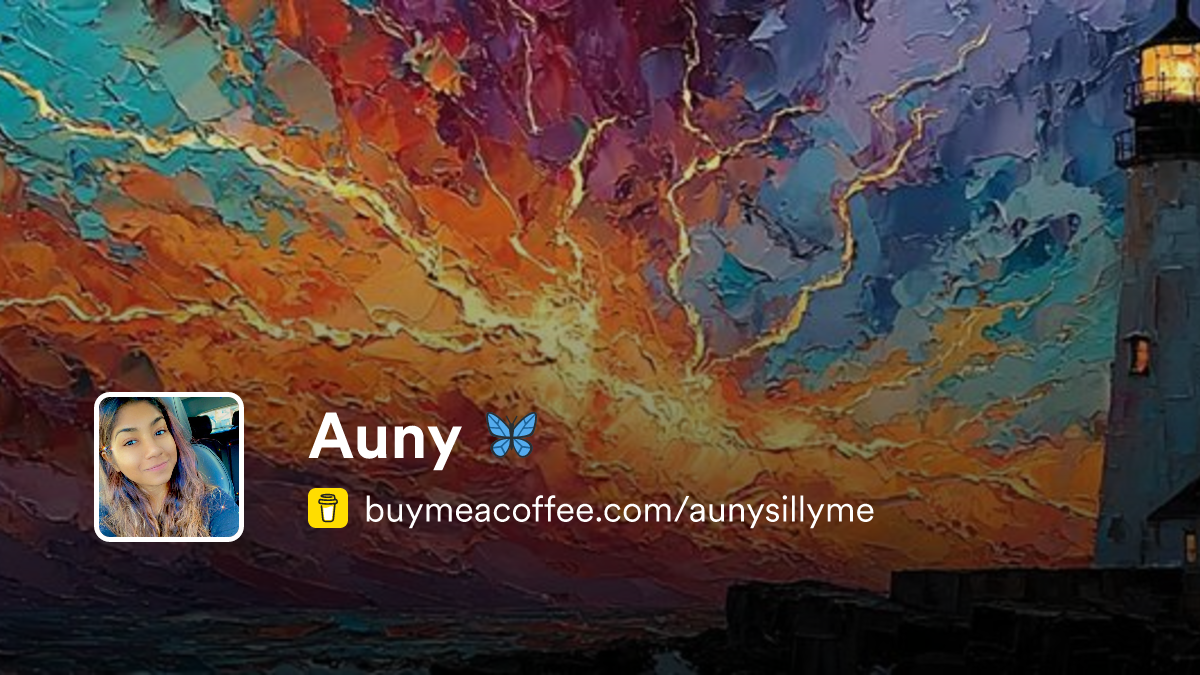HEY YOU 👋🏽
I'm tired of seeing the same recycled lists of "100 AI tools you MUST try!" floating around.
Most of them are complete time-wasters dressed up as “productivity tools”.
Lot of AI tools are solutions looking for problems. They're shiny, they're new, and they promise to ‘revolutionize’ your workflow... but they end up creating more work than they save.
I've spent the last six months testing dozens of AI tools, and here are some tools I personally use on my day-to-day workflow.
No hype. No affiliations. Just tools that’ll genuinely make your life easier.
Before we dive in, let's get real about something:
You don't need 27 AI tools. You need 3-5 tools that solve your specific problems. The goal isn't to collect AI tools like Pokemon cards; it's to reclaim hours of your day by automating some of your tasks.
1. Otter.ai (Your Vitual Assistant)
What it does: Records and transcribes meetings while pulling out key insights and action items.
Why it's different: It doesn't just transcribe; it understands context and creates summaries and to-do lists for your convenience.
Real example: Last week's team meeting ran 90 minutes. Otter gave me a 3-minute summary with all the decisions, deadlines and tasks assigned to each person.
Finally, you get to stop frantically scribbling notes and start actually contributing to meetings. Post meeting: You know what tasks were assigned to you.
2. Grammarly (link)
What it does: Makes your writing clearer, more confident and mistake-free without changing your voice.
Why it's different: It's not trying to rewrite your content; it's making your existing voice shine brighter by making things concise.
Real example: I write fast and edit later. Grammarly catches the typos, awkward phrases, and unclear sentences I miss when I'm brain dumping. It's like having a proof reader checking your work while you’re typing.
→ Pro tip: Use the tone detector feature. It tells you if your email sounds more aggressive than you intended. Saved me from several awkward conversations. (😝)
→ More Pro Tip: You can also have ChatGPT do this exact thing. Just have to copy paste and ask it to do what you need done.
3. Calendly (link)
What it does: Eliminates the back-and-forth email dance of scheduling while optimizing your calendar for work.
Why it's different: The AI learns your patterns and suggests meeting times that protect your most productive hours.
With automated scheduling, and the AI blocks - for example - your morning writing time automatically. You get more done, and people get faster responses.
PS. You have to link your calendar. And yes, you can link multiple calendars. Calendly will even auto-sync any new events you add and block off those times.
→ Pro tip: Set up different meeting types with different buffers. 15 minutes before important calls, 5 minutes for quick check-ins. (This part is only available with the paid plan. But amazing feature)
4. Zapier (link)
What it does: Connects your daily productivity or creative apps so they talk to each other without you playing middleman.
Why it's different: It's not just automation—it's intelligent automation that adapts to how you actually work.
Example: When someone fills out your contact form, Zapier automatically creates a new project in your task manager, adds them to your CRM (customer relationship manager), and sends a Slack notification with their details. (That’s how automated and seamless it can be)
Your apps are basically working for you while you sleep.
→ Pro tip: Start small. Connect two apps you use daily, then build from there. Don't try to automate everything at once.
Question
Here's what I want you to ask yourself:
What's the most repetitive, mind-numbing task you do every week?
That's where you start.
Not with the flashiest tool or the one with the most features. Start with the tool that eliminates the thing that makes you want to bang your head against a wall.
Because the truth is: the best AI tools don't feel like AI tools. They feel like magic. They integrate into your workflow so seamlessly that you forget they're there.
Until you try to work without them. (😝)
⚡️ BTW — if you’re just starting out with AI or feel totally lost on where to begin…
I wrote a no-fluff guide that breaks it down step by step.
You can read it here → Don’t Know Where to Start With AI? Start Here
Your Next Move:
❥ Pick one tool from this list.
❥ Set a focus timer for 15 minutes and set it up.
[Don't just sign up and hope for the best; actually configure it.]
Then use it for a week. Really use it. Test it. See if it makes your life easier.
If it doesn't save you time by day seven, delete it and try another one.
If it does? Well, then you've just bought yourself back hours of your life to spend on the work that actually matters.
I always say… nothing will happen if YOU do not TAKE ACTION.
What's the first tool you're going to try? Hit reply and let me know. I love hearing about the moments something I said stirs something in people.
Enjoyed this?
You’ll enjoy my e-books on BuyMeACoffee
Would mean the world to me if you connect with me there:
That’s it for this edition of Explained Without Fluff.
Hope this helped. See you on the next one.
— Auny 🧡
BTW, definitely sign up for BeeHiiv
It’s an amazing platform if you want to monetize yourself via newsletters
⬇